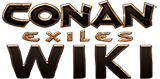A method for landclaim visualization was created by a coder at Funcom.[1]
Landclaim visualization[]
- to enable it, AI debugging has to be enabled.1 To do this, find an arbitrary NPC and press Ctrl+Shift+V. (You can verify that it is enabled by the debug sphere showing around the NPC.)
setserversetting "LocalLandClaimVisualizationFrequency" 5enables the visualization and sets it to refresh every 5 seconds.setserversetting "LocalLandClaimVisualizationChannel" Buildingvisualizes the building channel. :classical_building:setserversetting "LocalLandClaimVisualizationChannel" Foliagevisualizes the foliage channel. :christmas_tree:setserversetting "LocalLandClaimVisualizationRadius" 5000sets radius of visualization to 50m.setserversetting "LocalLandClaimVisualizationFrequency" -1disables the visualization- As an alternative, you can now use the Battle Standard as a means to determine the extent of your own landclaim. Don't place it, just run about and watch where you cannot. That's the edge of your landclaim. Admin is not required with this method.
How to read[]
- Each cell shows a large square for the server-side status, and a smaller square inside the large one for the client-side status.
- Cells shown in wireframe have no owners. Filled cells have owners.
- A wireframe inside a filled square, or a filled square inside a wireframe square, is bad - it means server and client disagree on whether this cell is free or not.
- If the smaller square inside the bigger one has a different color, server and client might disagree on ownership.
- Caveat: The coloring of various owners is not currently unified between client and server, so color mismatch may be a false positive, since it might assign different colors to the same owner UID.
1: Extra: Instead of the AI debugging, you can just do DebugCurrentPlayer.
References[]
- ↑ Scooper, CE Modding Discord (#general) - July 9, 2019