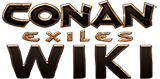| TestLive | |
|---|---|
| Levels: | Steam, TestLive |
| Author: | Jens Erik Vaaler, Tascha, TheLOLxd2 |
- See also: Upcoming features, Version history, Useful links, Guide.
| “ | Testlive is a version of the game where we and you, the community, can stress test upcoming game patches before they’re rolled out to the main, live version of the game. | „ |
| ~ Spynosaur_Nicole[1] |
TestLive is the experimental branch and during events the branch without event content.[2] It is only available on the PC version of Conan Exiles. Testlive builds can be played online on an official Funcom server or offline locally. The Testlive server will be reset constantly, so do not get very attached to your progress there.
How to find and copy your game.db
- If you switch branches and play single-player, you might want to take a backup copy of your
game.dbfile to avoid potentially losing your save data. - If you are admin on a private server and want to run these patches you can install the Testlive build to your server. As long as your players are running the same build they will be able to get in and play. Keep in mind that you are running Testlive builds on your own risk. The builds can be incredibly buggy and prone to breaking. They might also destroy your server databases and make characters unplayable.
- Server admins might also want to back up their server's
game.dbfile for people to be able to continue with their characters on your server, just in case.
- Server admins might also want to back up their server's
Do the following in your Steam library.[1]
- Open Steam and go to your library ("Games")
 Right click on Conan Exiles and choose
Right click on Conan Exiles and choose Properties- Find and select the tab marked
"Local Files"and click the"Browse Local Files"button. A Windows Explorer folder should now pop up - Go to
ConanSandbox-->Savedto find yourgame.dbfile - Make a copy of it in an easily accessible place on your computer
- Once you have patched to the Testlive branch, simply drop the
game.dbfile you copied before into the Saved folder, replacing what is already there, and you can continue playing as you normally would on Testlive.
To switch back, simply repeat this with the regular branch.
How to access TestLive
Downloading the separate Testlive Client
| “ | We heard your input regarding the inconvenience with having to switch back and forth between the main game and our TestLive servers. To make it easier for you and because we really value your testing and feedback, we added a separate product for the TestLive server on Steam. | „ |
| ~ Tascha[3] |
Want to join Testlive? If you own Conan Exiles on Steam, you should see a separate Product called "Conan Exiles - Testlive Client" in your library which gives you the option to install an additional instance of the game, specifically for the TestLive servers. Please be aware that this will prompt you for a full additional installation.
The developers are aware that not everyone wants to install it or has space for two full installations. For players who do not want to play through the additional TestLive Client, you can still access the TestLive servers through the old, manual method.
Switching to a different build
Do the following in your Steam library:
1. ![]() Right Click on Conan Exiles.
Right Click on Conan Exiles.
2. Select "Properties".
3. Go to the "Betas" tab.
4. From the drop down menu select, "Testlive".
5. Close the window.
6. Steam should automatically download Testlive. Once it is done, run the game. You are now running the Testlive build of Conan Exiles.
If you want to go back to the main build just repeat the steps above and choose "NONE" in the drop down list in the "Betas" tab.
Notes
- If you are playing with mods, note that TestLive may in any case be less compatible with them.